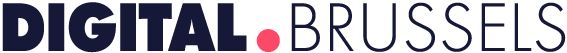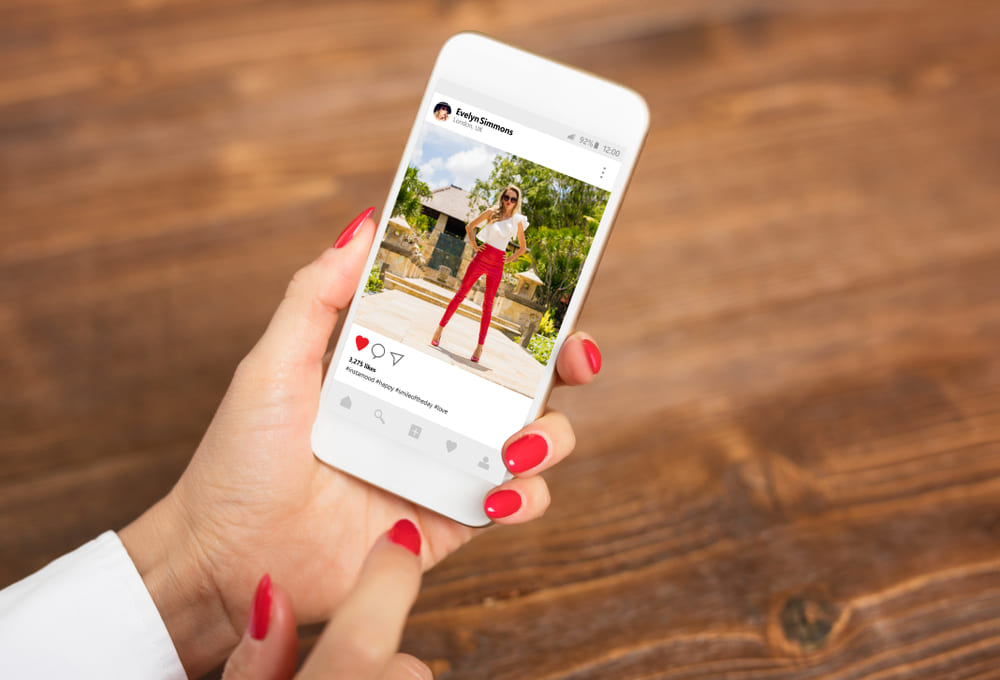
5 Simple steps to refresh your smartphone performance
If you had to take only one object from your house, you’ll probably choose your smartphone. Not only you use it everyday, but the poor thing little thing is being overused and sometimes exploited to its limits. No worries, that’s okay as long as it’s not a living creature and knowing how to use properly your resources is very important as well.
But sometimes, overutilization will disturb your smartphones.
Devices
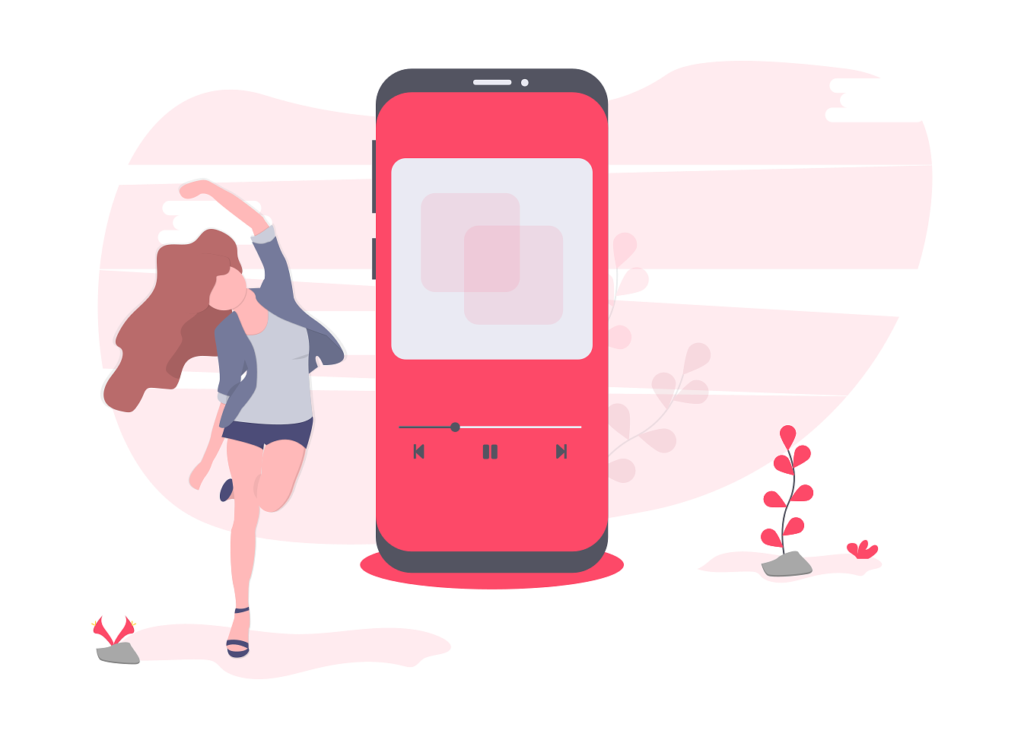
Even though smartphones aren’t “alive”, they act like they have a life. They know everything about their partner and they work hard every single second to be helpful. Just kidding, the fact that smartphones or even any electronic devices becoming slow or “less-working” with time is inevitable.
It’s primarily because of the nature of an electronic device. In this case, the RAM is getting pumped with lots of activities to be processed by the processor and poof! it’s done!
Especially in times of lockdown, you’ll probably experience it by overusing your smartphone to watch videos, do work and even more. Users get frustrated when their device becomes slow or when it turns off. But there are solutions to these problems as well.
5 Simple Steps

No more waiting, you might already be frustrated with your smartphone. Let’s dive right into it.
Charge Sufficiently
Yes, smartphones tend to slow down when the battery power is low. It’s like us when we get tired after a long day of work. A good night of sleep, eating some food: our body simply needs to recharge. While plugged in, try to stay away from your smartphone so that it can comfortably recharge. In the meantime, it also helps you deal with the real world.
Sort it out
You might have heard this a lot, but it’s worth repeating because of its significance in making your smartphone perform well. Remove unwanted apps and don’t switch between lots of apps if you’re using a lower-end smartphone. Switching between apps means a lot of apps are running in the background. Fewer apps in the background, higher the performance for lower-end smartphones.
Storage Space
Free storage space is important because in most cases smartphones tend to really drop in performance and even turn off if the storage is nearly full. Transfer your files to your laptop or cloud to free some space in your device so that it can breathe (yes, that’s correct).
Turn it off
Well, you should give it a try every now and then. Turn it off, put it away for a while, then slowly turn it back on: it’s crazy how things change when everything becomes silent and it’s a real power booster. You might have noticed that some of your major smartphone problems get solved after restarting it. (yes, it works)
Do not overload
Okay, this is something out of the box that no other authors would share. It’s not okay to overload your smartphone with apps that are not designed for your devices. Some games which are very high in size and consume a very high amount of processing power are not good for your smartphone. In those cases, I recommend playing similar games on your computer or doing something else instead, because if you force your device to do things that it can’t keep up with, your smartphone is going to die soon.
Take care of your device, because even if it doesn’t have a life, it keeps on acting as it has something. Don’t forget to remove unwanted files or apps from your device. You can sign up for free cloud storage apps to transfer your data. Experience your smartphone within a smoother range that both yourself and your smartphone accepts to.