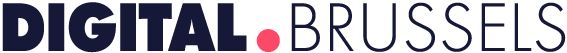Gmail’s Smart Suggestions Isn’t As Popular As It Hoped To Be
The recent makeover that Gmail underwent has received a lot of attention. It is after many years that attention has been shown towards the UI and design of the service, and the look is really refreshing. But that is not the only change, though. Among the many new smart features is also the feature of a smart reply.
What this feature basically does is that it starts resurfacing old unanswered emails with a suggestion that you should reply. The suggestion comes in a bold orange font and easily grabs your attention. And by showing the suggestion in the inbox, Gmail also breaks the chronological order of the inbox too.
Undue Importance

Though most of the services can be ignored or disabled, this is one service that cannot be disabled or ignored. And by this feature, you also get the reminder that you have been procrastinating that particular task while you have been just ignoring that email or task.
The new suggestions are accurate, but very poorly designed. They seem a bit creepy, and it is also very poorly implemented. There is also a feeling that you no longer have a control over your inbox, but an AI is always watching over your shoulder.
But though this feature sounds fun, users need and want a chronological view of their inbox. As mentioned earlier, the smart suggestions break this chronological view, and thus this fluid experience is lost. Gmail also seems to be going the Instagram way.
Though algorithmic feeds can lead to better user engagement and productivity, a chronological way can get things done and can also show you things that are important at present. When the chronological view is lost, many important files or emails also go missing.
Huge Cons

For example, departments in companies receive tons of important emails every day, and following up on them can sometimes be a pain. But when this chronological view is disturbed, emails that are time sensitive and those that need an immediate reply can be lost, or they can be involuntarily ignored. This, in turn, can cause a lot of confusion and commotion and is the perfect opposite of productivity.
Instead, such a feature can build up anxiety and stress, and can also show undue attention to a particular email that does not need this kind of attention. Just imagine your inbox if you come back from a vacation? It will be more oranges than black.
Many have already begun searching through the settings to turn this particular setting off, and the good news is that it this can’t be turned off. There are two options present at the moment.
One can tick off the boxes “Suggest emails reply to” and “Suggest emails to follow up on”, and the orange text will no longer be found again.