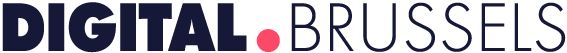Google’s design change is going to make you productive
Google is making a major design change in most of its core services, and Gmail was the first application to undergo the change. Gmail got an all-new quick-access side panel that enables easy access to Google Calendar, Google Tasks, Keep and a host of other Gmail extensions. Now Google is expanding this redesign layout and is bringing this change to Google Calendar, Docs, Sheets, Slides and also Drawings.
This new side panel hosts various shortcuts and new features which would otherwise be hard to find. This side panel would also host various other G Suite extensions that might have been installed from the marketplace. At present such a rollout is not been seen in Docs and Calendar, but it might be just a matter of time till this new feature is rolled out to other services as well.
Also expected to be seen is how this side panel would be effective in Google Docs. Google Calendar needs the kind of options it has right now like shortcuts to Google Keep and Google Tasks. But it would be interesting to see the host of options that would appear in Google Docs.
Slow Rollout

This feature is also yet another way Google is trying to get users to use all its services, and not any third party ones. That is something that would be very instrumental for the growth of the company. The company does not profit much when only a few of its services are used. It would be apt only if every single service is used by every user.
Quick Interlinking

Shortcuts to Google Keep, Google Calendar, and a shortcut to a Dictionary is expected to be featured in the side panel of Google Docs. In Sheets, a shortcut to a calculator is also expected to be hosted. And as this side panel also allows third-party chrome apps to be shown, this is a feature that is worth the use of the screen estate.
Another way this side panel could be used is to interlink direct documents and files. Instead of just offering a service, when a direct document is shared, it would be easier for users to go through it. A lot is expected from this new service, and one can only wait and see what can come out from this new feature.