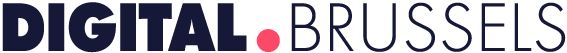Turn OFF your lights before sleep with a single command
Hey Siri, Turn OFF the bedroom lights.
It’s a very easy step and it kinda makes you a bit more lazier for sure. Turning the bed room lights ON/OFF with a single command is possible when your house is smart enough to obey your commands.
Internet of things made this happen and the smart home products available right now in the market are so brilliant that it could communicate with each other and obey your commands efficiently.
Light Bulb

First of all you need a smart bulb to obey your commands, but smart bulb alone cannot obey these commands for sure. You need a hub which is connected to the Internet and the smart bulb, you also need a home assistant or your smartphone should be connected with light bulb (indirectly).
The working behind this technology is pretty simple.
When you say a command, let’s say “Turn OFF the bed room lights”, Siri or other assistants like Google or Alexa triggers a command to the hub via the smart home management application.
The command is being received by a hub (which connects all the bulbs and smart home devices) and is being executed (provided that the hub is connected to the internet).
Sounds like a lot of fuss right?
Not really!
One Time Setup

It’s just a one time setup and turning off the lights before going to bed is not the only advantage it has. The setup makes your home smart enough to control it with your mobile phone or voice.
Buy a starter kit from Philips Hue or buy a pair of your favorite Philips hue bulb with a Philips hue hub. The hub plays a very important role in making your house smart (don’t forget to buy it).
90% of the work is already done. You can now buy a Google home, or Apple HomePod or Alexa or whatever your favorite one is, but it’s not necessary at the same time because you can give the same commands with Siri or Google assistant which is already in your smartphone.
Screw the bulb in, connect it with the hub and install the application. Ask your assistant to do whatever you want with the lights. You can change the color, make it dance, dim it down or even ask it to turn OFF.
That’s it. It’s time to give your orders.